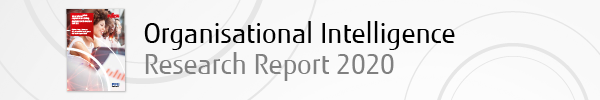
|
|
| |||||||||
| |||||||||
Current Filter: Document>>>>>Review> Readiris Corporate 15 Editorial Type: Date: 03-2015 Views: 3461   Key Topics: Document ECM/DM Scanning Key Companies: IRIS Key Products: Readiris Corporate 15 Key Industries: |  | ||
  | IRIS has a snappy tutorial video that it uses to introduce version 15 of its flagship Readiris software, which features the strapline: "No retyping. No paper. Just smart documents." And in a nutshell that summarises the product very well indeed. The fact that the same tutorial video runs for just 45 seconds gives some indication of how straightforward the proposition is. Scan/recognition software has been getting faster, more accurate and just generally better for many years now, to the point where for many users it is almost a given that it will work. But where the technology has arguably lagged behind the 'consumer IT curve' is in user-friendliness and intuitive design and workflows. Most scanning software still feels like it has been designed by - and for - people who are already broadly au fait with what are actually some fairly complex concepts. Simplification of the whole thinking behind DM systems is long overdue. Readiris 15 is different. It is perhaps the first piece of software that really reflects the shift towards simpler scanning processes that has been visible for some time in scanning hardware. As scanners have moved inexorably toward a 'one button' interface, software has been slow to keep up. But Readiris is genuinely very straightforward to install and use. The ribbon menu includes just a few basic options, logically laid out in sequence: 'Acquire' is where you tell it to find your documents (i.e. scan or import images from file), 'Languages' gives you the option to specify which language the text will be in (and in the Corporate Edition allows users to set secondary languages within one document), 'Output' tells the system what format your scanned data should be converted into (including all the usual Office options, as well as PDF, HTML, XML and even EPUB), and 'Target' tells it where to send the file. Again the software comes with most of the options any user could need, including the obvious 'Save to file' as well as Email, FTP, SharePoint and a number of cloud options such as DropBox, GoogleDrive, and Therefore. Once these basic options are selected, it is simply a matter of clicking on the big green 'Start' button. Batch mode allows for high speed batch document conversion, and can process large multi-page documents comfortably and without slowing down processing, even with the relatively modest processor power of our test PCs. Another useful Corporate feature is the Watch Folder system by which the software will monitor specific folders on a local drive, network or FTP server and automatically process any documents appearing there. Readiris Corporate 15 is ideally placed as a tool for SMEs with a mixed fleet of MFPs and scanners, where the need is for one simple front-end tool that will give identical and efficient performance no matter what devices it is connecting to. Its simple and intuitive interface removes much of the 'techno-speak' of which the DM industry seems to be so proud and protective, and replaces it with language that makes sense to a business user.
| ||
| Like this article? Click here to get the Newsletter and Magazine Free! | |||
| Email The Editor! OR Forward Article | Go Top | ||
PREVIOUS | NEXT |
||