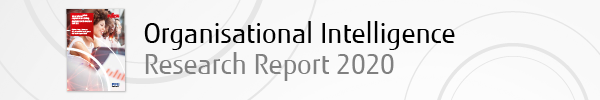
|
|
| |||||||||
| |||||||||
Current Filter: Document>>>>>Opinion> Sometimes less is more Editorial Type: Opinion Date: 09-2014 Views: 4454  Key Topics: Document Scanning Strategy Management Recognition Compliance Key Companies: Visioneer Xerox Key Products: DocuMate Key Industries: Government |  | ||
 | John Capurso, President and CEO of Visioneer, Inc. discusses some of the reasons behind - and best practices for - migrating from paper to digital documents The accumulation of paper in the life of the business professional is overwhelming. Paperless office? Would you settle for the "less paper" office? It's not just a goal, it is a reality and offices are implementing it aggressively. It doesn't take a lot of money or IT power, just planning and commitment. If you can envision your world with less paper and what your needs of the new digital documents are, then you're well on the road to a more organised office. The conversion process is basically three steps:
1. Capture (converting paper documents to digital with a scanner), Paper is a temporary medium for information, efficient only in small quantities. In large quantities it is expensive, inefficient in almost every way, and fraught with risk. The numbers vary a little depending on how you slice them, but here are some statistics that should put the numbing task of managing paper in perspective and a higher priority on your to-do list. On average:
• It costs £5 to file a paper document, and then £20 to find it later Ease-of-use, perhaps the most important element to the business scanner user, will be a significant feature and acceptance criteria. The general business user is not a scanner expert. Technology expertise varies but it typically centres on the fax machine, copier, email, internet browser and basic MS Office skills. So acceptance and usage by the general business user will map directly to answering a) how easy is the device to use and b) are the results sizeable enough to warrant the learning/time investment. As users transfer more of their documents, data and information into digital form, the demand for greater productivity and features will increase. This will cause the usual scanner market segmentation to change. Mobile scanners such as the Xerox Mobile Scanner will be defined mainly by the size and portability of the device, not a diminished feature set. Single user, workgroup and departmental scanners such as the Xerox DocuMate range will be used by many of the same users and while price and performance may vary, functionality will need to be consistent. Scanners will become a staple to the business user desktop, because inaccessibility to information because a document is in paper format will no longer be an accepted excuse. Information on paper will need to be accessible yet secure, accurate, quick-to-retrieve, "re-purposable", and must maintain the integrity of the original paper document. Experts talk about vertical (legal, pharmaceutical, government, and financial services) needs for document management a lot. But the need to manage paper better is a horizontal problem. Sure, there are very application-specific solutions for a particular vertical market, but EVERYONE shares the same paper problem. Whether you are a government agency, a law office or purchasing department, it doesn't matter; you have too much paper. You can't manage it, you can't retrieve it, you can't reuse it. Paper is accumulating in filing cabinets, storage boxes, and in piles on your desk.
Let's cover some of the technical aspects of scanning.
Page 1 2 | ||
| Like this article? Click here to get the Newsletter and Magazine Free! | |||
| Email The Editor! OR Forward Article | Go Top | ||
PREVIOUS | NEXT |
||