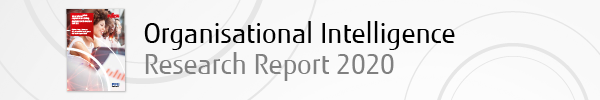
|
|
| |||||||||
| |||||||||
Current Filter: Document>>>>>> Kodak i2900 Editorial Type: Review Date: 07-2013 Views: 5773  Key Topics: Document Scanning Capture Workgroup Flatbed Key Companies: Kodak Alaris Key Products: i2900 Key Industries: |  | ||
 | At first glance the i2900 looks more like an office printer than a scanner - block-shaped and unquestionably robust But it doesn't take much experimenting to realise that this is in fact a very well-specified workgroup device with some innovative touches that make it stand out from the crowd. It has an elevating ADF (holding up to 250 regular sheets) that ensures perfect document feeding every time, along with the option to use the 'straight through' path for longer documents if required. With a duty cycle of 10,000 pages a day and rated speeds of up to 120 ipm, the i2900 is more than capable of sustained heavy use, even with mixed document batches. So far, so 'what else would you expect from Kodak?', it's true. But the thing that distinguishes the i2900 is the built in flatbed book scanner mechanism: described as 'book-edge', it simply means that the scanner glass extends right up to the front edge of the machine. What this means in use is that books and magazines can be hung over the edge, ensuring that the page to be scanned is completely flat. With most flatbeds, scanning a book means accepting some degree of 'curvature' of the scanned image because of the inability to press the pages flat in an open book. The i2900 also has a noticeably heavy top lid, which helps to hold a book in place when 'suspended at right angles' for scanning. This approach to book scanning is a simple concept but very elegantly delivered here. Business functions needing a solid performing scanner with occasional requirements for scanning books, passports or other similar documents would probably have had to go for two separate devices until now. As you might expect, the flatbed scanner cannot compete with the ADF on speed for obvious reasons, but even so it is fast enough not to leave an operator waiting around, taking less than ten seconds in our tests to scan an A4 magazine page. For regular use (i.e. via the ADF) Kodak includes Intelligent Document Protection which takes document handling to new levels of control, making it all but impossible to mis-feed or jam the device - and we did try! Kodak also includes its Smart Touch facility, which allows users to automate common scanning tasks by assigning them to one of nine pre-sets in the scanner. It is then simply a matter of selecting the routing you require, from email or PDF to scanning to the cloud. From an image enhancement perspective, as we've come to expect, the i2900 doesn't disappoint: PerfectPage and iThresholding are both included, so deskew, cropping, interactive colour dropout, automatic brightness and contrast adjustment, blank page detection and removal, 'hole filling' and much more are all handled within the scan process, reducing operator intervention and post-processing. In all then, the i2900 is everything you would expect from a Kodak workgroup scanner (fast, robust, well-designed, supplied with excellent bundled software) - and then some, with the addition of the ingenious 'book-edge' flatbed scanner functionality. More info: www.kodak.com/go/docimaging
VERDICT | ||
| Like this article? Click here to get the Newsletter and Magazine Free! | |||
| Email The Editor! OR Forward Article | Go Top | ||
PREVIOUS | NEXT |
||