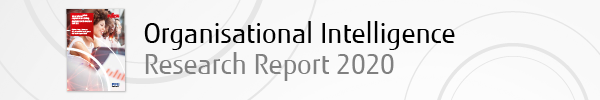
|
|
| |||||||||
| |||||||||
Current Filter: Document>>>>>Feature> Putting users first Editorial Type: Feature Date: 05-2016 Views: 1819   Key Topics: Document Scanning Hardware Mobile Cloud Workflow Key Companies: Brother Key Products: ADS-3600W ADS-2800W Key Industries: |  | ||
  | When it comes to scanners, better integration improves the user experience and makes workflows faster, more efficient and more secure explains Salim Hasan, Technical Product Manager at Brother UK Apple CEO Tim Cook recently promised that the next generation of the iPhone would again deliver features that users don't yet realise they can't live without. Arguably what has made Apple phones - and the endless choice of smartphones they inspired - so successful in the past is how well they have integrated into users' lives. They provide a single device that works seamlessly across all of the most popular communications channels and online services - including voice and video calls, email, text messaging and a wide array of social media - and this has made them indispensable to millions of people around the world. As the smartphone has gradually replaced the traditional mobile, so we are seeing the same effect with other categories of hardware. Many users no longer want stand-alone boxes that serve only a single function and instead expect solutions that will work hand-in-glove with existing document management systems to deliver efficient workflows that save time and effort and reduce the chance of human error.
FROM BOXES TO SOLUTIONS While this might be acceptable or even desirable for personal use by an individual, it's easy to see the limitations of this kind of system in many working environments. Anything the user wants to do with the document after it is scanned - re-naming or resizing the file, adjusting the format or transferring it to another location, for example - needs to be done manually, document by document. This can create very inefficient and error-prone workflows. Today, Brother scanners offer much greater added-value functionality right out of the box. The touchscreen interface on scanners gives users control of where their document will be saved and how the file is named, among other details, all of which can significantly improve workflows, making processes more efficient and more secure, reducing costs as a result. Features like wireless and cloud connectivity can help the hardware work seamlessly with your existing systems. If you're upgrading your document management system, you might be surprised by the level of functionality offered as standard, and by the value it could add to your workflow. However, if you have more specific needs when it comes to scan hardware to support your document management systems, Brother offers a user interface that is entirely open-source and customisable to your specific needs.
OPEN-SOURCE INTERFACE BSI allows for seamless integration as third parties can develop bespoke applications tailored specifically to any given environment. Whatever document management system you are using, our hardware can be configured to deliver a truly seamless workflow. We pride ourselves on having brought fully open-source interface options to market at very competitive prices, opening up the option of bespoke workflows to a wide range of organisations.
SCAN TO SIMS St Paul's C. of E. Primary in Chessington, Greater London has 205 children and 32 staff, so the school office processes hundreds of medical, consent and planned absence forms each month. The school uses Capita's School Information Management System (SIMS) to improve the way pupils' records are stored and to make the information easier to access. However, the school found that uploading documents manually was a time-consuming and error-prone process, so they contacted Brother looking for a solution that would make the workflow more efficient and secure. We supplied an integrated Direct Scan for SIMS solution that used a custom-built piece of software to make it quick and simple.
Page 1 2 | ||
| Like this article? Click here to get the Newsletter and Magazine Free! | |||
| Email The Editor! OR Forward Article | Go Top | ||
PREVIOUS | NEXT |
||