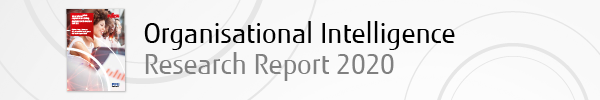
|
|
| |||||||||
| |||||||||
Current Filter: Document>>>>>Strategy> How to get your scanners to 'go up to eleven' Editorial Type: Strategy Date: 01-2016 Views: 1723   Key Topics: Document Capture Scanning Hardware Software Imaging Key Companies: Xerox Scanners Visioneer Key Products: DocuMate Acuity Key Industries: | ||||
  | On-Board Acuity from Xerox Scanners allows a scanner to deliver optimised and compressed B&W files right from the device, explains the company's EMEA Sales Manager Martin Pain, significantly reducing the amount of data transferred - and saving time and processing at the workstation Scanners do a great job of creating digital images from our documents. These files however often contain a lot of extra data we don't want or need such as colour or greyscale shading. In addition, our originals aren't always in perfect shape so the scanner captures all those stains, tears, creases and other artefacts we'd rather not keep. Typically we just want clean, small, black and white images that take up very little space and are easy to read. Most departmental scanners have some means of taking all this captured data and reducing it down in size, removing unwanted components and delivering just the information we really want. This process is often referred to as image processing (IP). Image processing can take a poor quality document with challenges such as small wrinkles, low-contrast text, and bleed-through and make it a near perfect "10".
SOFTWARE VS. HARDWARE IMAGE PROCESSING While using software IP is convenient and can do a great job, the challenge with a software-based solution is that it relies on the workstation's CPU to manage these data-intensive image processes. Often, if the workstation is older, has limited RAM or is being used for other tasks, the added IP workload can cause the CPU to become bogged down - resulting in a slowdown of the scanner or simply making you wait to view the images while the software finishes up all those image processing tasks. This slowdown can become more prevalent as more and more IP features are enabled. To avoid these delays, users often forego certain image improving enhancements they might otherwise gain benefits from.
GOING ONE BETTER On-Board Acuity also brings three unique new features to the suite of Acuity functions: Line smoothing. When scanning at resolutions of 200 dpi or lower, very close thin lines such as you might find in a barcode or graphical pattern are often slightly altered when converted from greyscale data to a black and white image. These thin lines could potentially merge together into one larger line and compromise the integrity of the barcode. On-Board Acuity now applies special logic to the data prior to and during the thresholding procedure to ensure that multiple thin lines remain clear and separate thereby improving barcode readability and appearance. Text Brightness Adjustment. This is a new feature that improves the visual quality of text on the page when scanning with a halftone or diffused threshold. Normally when there is a photo on a page a user may choose to have a black and white image created with a halftone so as to not lose too much detail. However, when doing so, text is usually washed out and can look altogether poor. The new Text Brightness Adjustment Feature ensures that when performing halftone thresholds, text will still be rendered in a nice dark crisp format thus allowing for good quality photo reproduction and sharp text on the same page.
Enhanced Long Document Support. The upgraded onboard hardware now offers the added ability to scan documents up to 150" at up to 400 dpi in long document. At 600 dpi scanned images up to 100" long are supported. This is an increase of 50% over the previous limit versus using software based Acuity with the DocuMate 5445 and 5460.
| |||
| Like this article? Click here to get the Newsletter and Magazine Free! | ||||
| Email The Editor! OR Forward Article | Go Top | |||
PREVIOUS | NEXT |
|||